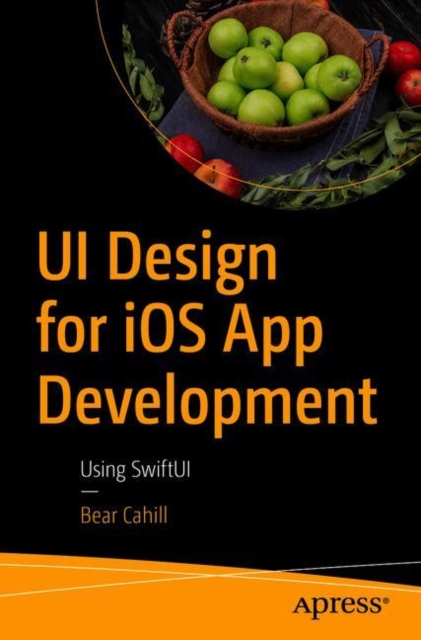CITESTE MAI MULT
Detalii
Descriere RO
Design is a challenge for most developers. Without a background or training in user interface skills, it's hard to navigate what choices make the best sense for the end user. This book shows you how to migrate from Storyboards to SwiftUI to design dynamic and engaging UIs for iOS apps.
SwiftUI is new in iOS 13 but you may want to support past versions as well. To satisfy this, you'll start by reviewing nib/xib files and Storyboards and then move into SwiftUI and explore how to design apps in both UI toolkits. Gaining a firm base in technologies old and new will allow you to future proof your UI during this period of transition.
Developers generally want to stay in code, but UI development tends to be a visual effort. This book takes a very structured and code-like approach to UI design to take the fear away. You'll grasp Storyboards and Auto-Layout/Constraints, while also learning to move past them with the easier options in SwiftUI. A clear understanding of both technologies is key to keeping your most functional coding and also making things look right.
With UI Design for iOS App Development, you'll learn SwiftUI easily and get back into your code quickly.
What You'll Learn
Build iOS app UIs both in current and new paradigms
Work with Storyboards and Auto-Layout/Constraints
Design UIs in a coder friendly way
Who This Book Is For
iOS developers building a strong foundation in UI design to fill in the gaps from their training. For veteran developers, it's vital to be able to match your coding skills with equal UI/UX abilities.
EdituraAPress
Dimensiuni155 x 235 x 26
Data Publicarii18/12/2020
Format
Necartonata
Numar pagini322
Aceasta este o carte in limba engleza. Descrierea cartii (tradusa din engleza cu Google Translate) este in limba romana din motive legale.